Hey everyone, here's a quick tutorial here on how to add a user as a manager to a project, as a few people have asked me how to do this.
Step 1) Go to "My Projects", and select the game you want to add a user to.

Step 2) At the bottom of the page, select "Users & Credits"
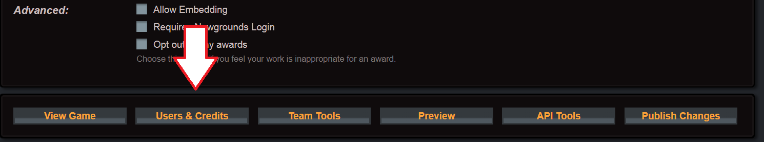
Step 3) Enter the name of the user you want to add and their role. Make sure that the middle box is set to "Manager", then click "Add New User"
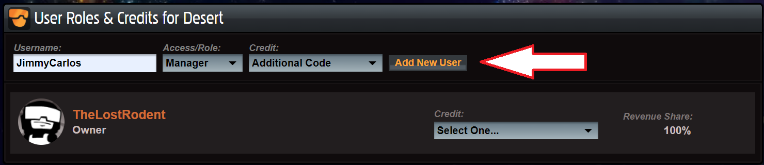
That's it! The user you added will get a request sent to them, which when accepted will make them a co-manager of your project.
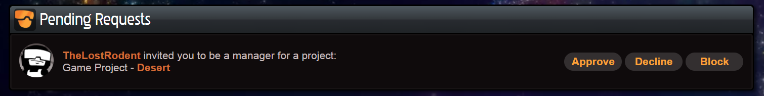
Hope this guide helped, and let me know if you have any questions.
Alex-110
ty daddy